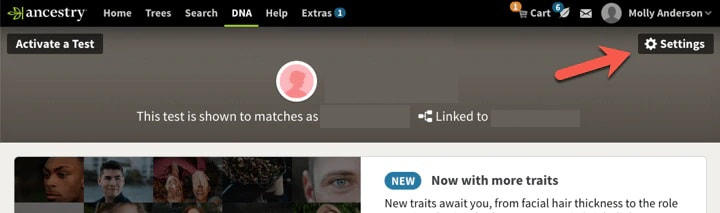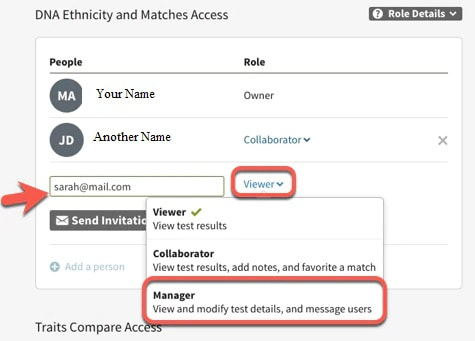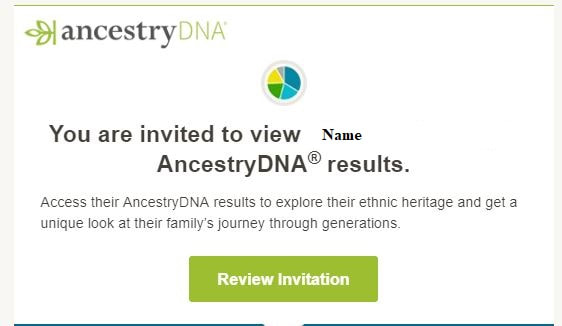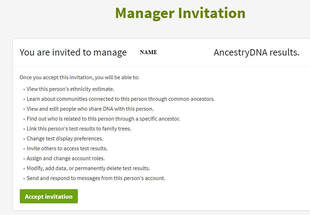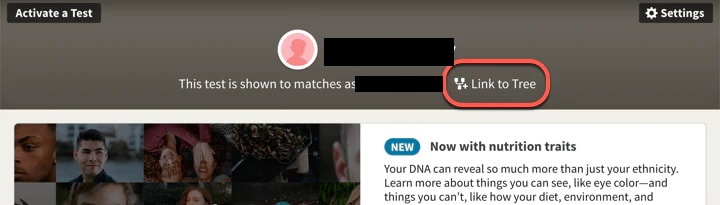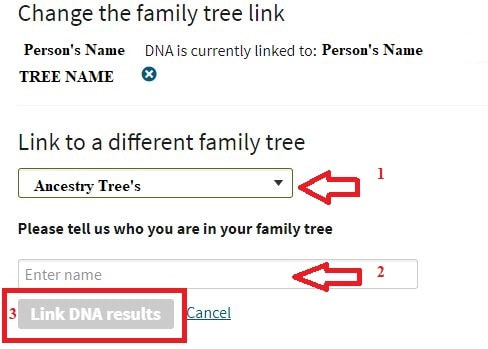Family Genealogist? How to Manage Family DNA.
If you are the family genealogist and have the family tree built in Ancestry here is how to assign DNA to people in your tree.
Each person needs to have their DNA activated individually. If one person is not computer literate it will mean that you must make a new email address, sign into Ancestry and activate it for them.
Each person needs to have their DNA activated individually. If one person is not computer literate it will mean that you must make a new email address, sign into Ancestry and activate it for them.
- Go to https://www.ancestry.com/dna/activate and follow the instructions to activate their test.
- Next we assign you as Manager and link them to a person in your tree.
- On your DNA homepage, click the Settings button in the top-right corner.
- On your DNA Settings page, scroll to the DNA Ethnicity and Matches Access section and click Add a person.
- If the person you’re inviting to be a manager is already a viewer or collaborator, instead of clicking Add a person, click their role and change it to Manager. In the box that appears, enter your password and click Assign Role. Send Invitation.
- You wll receive an email when the person accepts their role as manager.
There are two ways to link the person to your tree. Either in the 'SETTINGS' above or bu using the "LINK TO TREE' as shown below.
This is how you link many people to the one tree with DNA.
Privacy Policy |
Terms & Conditions |
Contact |
Image Credit |
Report Something Broken
© 2013 - Suzanne Nagel.
© 2013 - Suzanne Nagel.